Bài viết này, LaiXe.Xyz chia sẻ đến các bạn để thực hiện một hiệu ứng Hover tuyệt đẹp. Và các bạn chỉ cần thực hiện điều này bằng CSS
File ảnh Gif
Các bước hướng dẫn thực hiện hiệu ứng hover này
Bước 1: Thêm code HTML
<div class="Project">
<img src="https://blogger.googleusercontent.com/img/b/R29vZ2xl/AVvXsEiiILLkgaOnzuWdZsaDaVMrxwJmi56hL3egqUMLAtOOAuVFUvNAYmXts8Cg7hMQWr_CvTOZMnPa7Mv6GRSjDbKdO3Gi5InLqMHcWEq4qbhudlY8Zta7Eft3DdPvke2JPsHmbO68i6uMRCmp/s320/tumblr_n8bsno0htg1qmzbpoo1_1280.gif" alt="" class="imgMasked" />
<div class="Project-hail"></div>
<div class="Project-hail2"></div>
<p class="Project-name">LaiXe.Xyz</p>
</div>
body,
html {
overflow: hidden;
background-color: #fdf0d5;
margin: 0;
font-family: Century Gothic, CenturyGothic, AppleGothic, sans-serif;
}
.Project {
position: absolute;
top: 50%;
left: 50%;
-webkit-transform: translate(-50%, -50%);
transform: translate(-50%, -50%);
width: 20px;
height: 20px;
cursor: pointer;
}
.Project:hover .imgMasked {
-webkit-clip-path: circle(100px at center);
clip-path: circle(100px at center);
}
.Project:hover .Project-hail {
width: 200px;
height: 200px;
border-radius: 200px;
}
.Project:hover .Project-hail2 {
width: 200px;
height: 200px;
border-radius: 200px;
border: 80px solid #fff4e6;
opacity: 0;
}
.Project:hover .Project-name {
left: 200%;
opacity: 1;
}
.Project:hover .Project-name:before {
width: 100%;
}
.Project-hail {
position: absolute;
top: 50%;
left: 50%;
-webkit-transform: translate(-50%, -50%);
transform: translate(-50%, -50%);
background-color: #f0544f;
width: 40px;
height: 40px;
border-radius: 40px;
-webkit-transition: 0.5s;
transition: 0.5s;
opacity: 0.2;
}
.Project-hail2 {
position: absolute;
top: 50%;
left: 50%;
-webkit-transform: translate(-50%, -50%);
transform: translate(-50%, -50%);
width: 0;
height: 0;
border-radius: 0;
-webkit-transition: 0.7s;
transition: 0.7s;
border: 22px solid #f0544f;
border-radius: 20px;
pointer-events: none;
}
.imgMasked {
position: absolute;
top: 50%;
left: 50%;
-webkit-transform: translate(-50%, -50%);
transform: translate(-50%, -50%);
top: 50%;
height: 200px;
-webkit-clip-path: circle(20px at center);
clip-path: circle(20px at center);
-webkit-transition: 0.5s;
transition: 0.5s;
pointer-events: none;
}
.Project-name {
position: absolute;
max-width: 600px;
min-width: 150px;
left: 0;
top: 150%;
pointer-events: none;
-webkit-transition: 0.5s;
transition: 0.5s;
color: #000;
padding: 3px 6px;
z-index: 2;
opacity: 0;
}
.Project-name:before {
content: '';
width: 0;
height: 100%;
background-color: #f0544f;
position: absolute;
top: 0;
left: 0;
-webkit-transition: 0.3s;
transition: 0.3s;
z-index: -1;
}